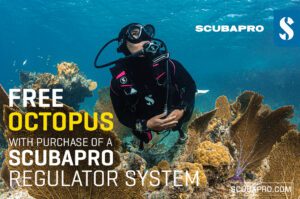We have paired up with brand ambassadors for the innovative Paralenz to collate 10 top tips that will help you get the most out of your action camera, so let’s dive right in!
#1 – Apply rule of third
Craig O’Connell said: “Make sure you follow the rule of third for an amazing underwater picture. That means that you divide the image into nine equal parts by two equally spaced horizontal lines and two equally spaced vertical lines. The important object of your photo should be placed along these lines or their intersections.”

#2 – Use Accessories
Alana Alvarez explained: “Use the props! — All the Vaquita accessories are specially designed to make your work easier and funnier. The selfie stick and 3rd Person Viewer are great to help you stabilise the image and get a full panorama of the moment!”

#3 – Get a Grip
Jacqueline Rosa said: “Utilize the Vaquita Grip for stability. When snorkelling and diving, the use of the Vaquita Grip allows you ‘point and shoot' photos and videos with ease. The handle allows you to stabilize the camera, avoiding any blurry images. I never snorkel in the kelp forest without this set-up!”

#4 – Learn to use Vaquita without looking
Cristina Zenato commented: “My tip to use the camera is to learn the buzz feeling through the hand as to determine what the camera is doing and being able to use it without looking at the screen.”

#5 – Auto-record
The Paralenz team offered: “The less you have to think about, the more you enjoy your dive. In your settings menu, choose an auto-record setting that fits your diving style and forget about the camera during your dive. This setting is especially useful when mounting your Paralenz camera to your gear like a dive mask or BCD.”

#6 – Burst mode/Photo Log
The Paralenz team said: “Did you know that you can take photos without actually taking pictures? Check out the Photo Log setting when setting up one of your Custom Modes. It's a neat way to let your camera automatically shoot photos in a given frequency.”






#7 – Auto DCC
The Paralenz team explained: “In natural daylight, the best way to get authentic and vibrant underwater colours for the least amount of effort is by enabling the Auto-DCC function in the camera settings. It automatically adjusts the white balance depending on your dive depth. Save time editing and use it for more diving.”


#8 – White Balance
The Paralenz team said: “When diving with external lights, don't forget to adjust the white balance setting in your camera settings. Match the kelvin setting to the kelvin units of your external light source. This setting ensures excellent picture quality and colours even when you can't use the Auto-DCC.”

#9 – Focal distance
The Paralenz pros commented: “Keep in mind the Vaquita's focus distance. Compared to other lenses, the Vaquita is very light-sensitive but has a larger focus distance than other cameras (60cm). Getting used to the focus distance helps you record sharper images and is also a great way to keep a safe distance to marine life.”

#10 – Overlay
The Paralenz team said: “Add extra information on your photos with the Overlay function. This way, you can directly see, e.g., the depth and time of day of a particular image. Check out all possibilities and configure your favourite set-up.”

Photo credit: Alana Alvarez, Camila Jaber, Craig O'Connell, Cristina Zenato, Jacqueline Rosa, Joey Carlo, Kristoffer Lange, Paul Stange and Raffy Francisco